Pajersoft is pleased to announce the latest version of PajerGallery 3D
has been incorporated into PajerPhoto Album 3D. See PajerPhoto Album
3D for more details.
PajerGallery 3D as now
been updated and placed within PajerPhoto
Album 3D. PajerGallery 3D is no
longer for sale.
The updated version
does not have the Bitmap only + 40 picture limit and is a simpler
streamlined version for showing pictures rather than 3D models. PajerPhoto
Album 3D uses the PajerPhoto
Album's picture database to view up to 4000 JPEG, Bitmap, PNG or TARGA
pictures within a 3D Gallery.
To Learn more about PajerPhoto
Album 3D click here 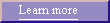
There is no longer a Control program, instead you just
select a picture folder(s) and run the Album or Gallery.
You can add a sound to any picture viewed
by created a sound waveform and placing it in the same folder as the
picture you want to view. All you need to do is give the
sound the same name as the picture and
PajerGallery 3D allows you to view up to 40 Bitmap pictures or electronic art work within a 3D Gallery environment.
PajerGallery 3D runs under Windows 95 or greater.
PajerGallery 3D moves the user around a 3D Gallery stopping to view each picture. An optional high quality sound recording can also be associated with each picture with full control over how long you stop at each picture.
While you move around the Gallery you can pause or go back a picture. There are a number of 3D models within the Gallery including a real time 3D clock.
The 3D animation is continuously looped back to the start so is ideal for showcasing art work and digital pictures in any environment including personal, commercial, advertising, exhibition and education. With its ability to associate a sound recording with each picture Business could use it to introduce its products, services or people to new clients. A great way to find out about an
organization.
Since the intensive computerization of schools and colleges a huge archive of electronic art work and digital pictures have been accumulating and PajerGallery 3D would finally fill that niche schools have been looking for. Other uses are family trees, personal history and hobby interests.
The Control program displays all 40 pictures and can transfer a copy of your picture into PajerGallery picture folder ready to use.
Control can also add an exit password and adjust animation speed.
PajerGallery 3D only allows Microsoft's Bitmap format so you will need to be
able to convert your files to Microsoft's Bitmap format. Using
Microsoft's
Bitmap format allows for compatibility with Microsoft's Direct X(tm) graphics
Interface.
The software uses Mircosoft's (tm) DirectX graphic software which is normally
present on modern machines. See the Direct
X requirements page for more information.
|