|
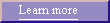 PajerPhoto
Album 3D requires Microsoft's Direct X version 8.0 or above
to be installed.
PajerPhoto
Album 3D requires Microsoft's Direct X version 8.0 or above
to be installed.
PajerGallery 3D and Learn Math 3D require Microsoft's Direct X version 7.0 or above
to be installed.
If you are already running Microsoft's Windows 98, 2000, XP or Me (tm) you
will more than likely already have version 7.0 or above installed. You can go to your
Start/Settings/Control Panel and open the Direct X option to find out what
version you have.
You can obtain the latest version of Direct X directly from
Microsoft's web site:
Microsoft DirectX
If you have brought a 3D game, Direct X will normally be a standard
requirement. You can obtain the latest version of Direct X directly from
Microsoft's web site. If you have bought any recent computer magazines you will
often find a copy of Direct X on them.
Later versions than 7.0 will also be fine because Direct X is backward
compatible to version 7.0.
You can go to your Control program
and open the Improve performance Dialog Box and tick the Start up Direct X test.
This is a simple test that displays some useful information about your
hardware for 20 seconds then starts the animation as normal. It tells you
if your Direct X drivers are Microsoft certified and what the maximum bitmap
size your video card will accept.
If your video drivers are not DirectX (tm) certified it does not mean
programs will not work, only that Microsoft has not approved the drivers.
Please press your Browser Back button to return
to your previous web page.
|